Shopsy is a very famous e-commerce program that seeks to make users’ online purchasing experiences easier. The software, which was created by a team of committed professionals, offers a simple platform for buying and selling a variety of goods. Users looking for a quick and easy way to shop have found Shopsy to be quite popular, thanks to its unique features and user-friendly layout. In this post, you will learn about the Shopsy app.
Features of the Shopsy app
The following are some salient features of the Shopsy app:
- User-friendly design
This app has a simple, intuitive design that makes it simple for users to see a variety of product types, read in-depth descriptions, and access high-quality photographs.
- Personalized recommendations
Shopsy uses machine learning algorithms to deliver tailored product recommendations based on customers’ past browsing and purchasing behaviour. This aids users in finding novel goods that suit their preferences.
- Secure payment system
By enabling users to attach their chosen payment methods, such as credit cards or digital wallets, the app ensures a secure and simple payment process.
- Real-time order tracking
Shopsy gives customers real-time order tracking and notifications so they can stay up to date on the progress of their orders. Users use tracking tool and track their order status
- Features for vendors
Shopsy helps sellers by giving them a platform to advertise their goods to a big user base. Within the program, vendors may set up their own online businesses, add product listings, control inventory, and interact with customers.
- Reviews and ratings
By enabling user interaction through ratings, reviews, and comments, Shopsy promotes a sense of community. Based on the experiences of others, buyers can make knowledgeable choices. Sellers who receive favourable feedback can establish a solid reputation.
How to use the Shopsy app
Users can download the Shopsy app from their respective app stores and register for an account to utilize it. Users can browse the app’s features, conduct product searches, and add goods to their shopping baskets after registering. The software offers a simple and practical platform for connecting customers and merchants, making online shopping efficient and pleasant.
How to place an order online on Shopsy
The general procedures for placing an order on Shopsy are as follows:
- Launch the Shopsy app after downloading it from the appropriate app store.
- If you haven’t already, sign in to your Shopsy account by entering the necessary information, or create a new account
- To find the item you wish to buy, either use the search box or browse through the many product categories. Additionally, you can look through featured products or personalized recommendations.
- When you have located the item you wish to purchase, click on it to access more information. To make an informed choice, consider the product description, price, available variants (where relevant), and user reviews.
- If you choose to complete the transaction, click the “Add to Cart” or comparable button. Depending on the goods, you may be able to choose a quantity or particular variations, such as size or colour.
- Review your shopping cart, which is typically indicated by an icon of a shopping bag or cart. Here, you can check the things you’ve added, change the quantity, or, if necessary, remove products.
- When you make a decision with products in your cart, click the “Checkout” or a button that looks similar to start the checkout process.
- Type the address to which you wish the packages to be delivered. Ensure that data is right and latest
- In the event that you have a choice of several, pick the one you prefer. Take into account elements like shipping cost and speed.
- Fill the required payment information and choose your desired payment option, such as a credit card, debit card, or digital wallet.
Conclusion
Conclusion
By allowing people to communicate through ratings, reviews, and comments, Shopsy fosters a sense of community. Allowing users to draw on the experiences of others to guide their decisions promotes trust between buyers and sellers.
Read Also: What is Kibho Coin Cryptocurrency



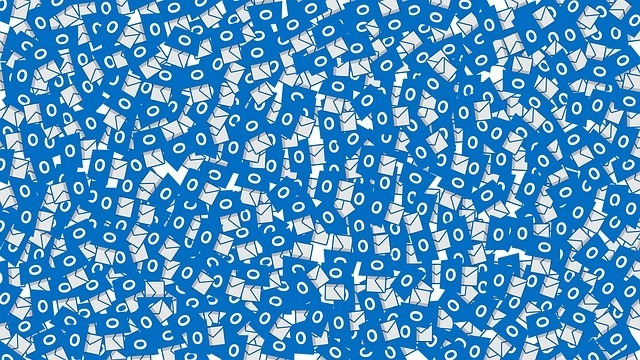








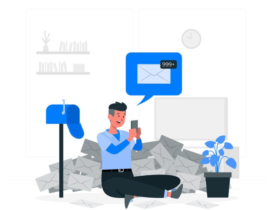



Leave a Reply