Are you also looking for a good Cache plugin for your WordPress website? So let us know through this post which are those plugins, using which you can create an attractive, useful and user friendly website.
What is Cache Plugin?
Cache Plugin is a tool that generates static HTML page of a site and saves it on the server. Every time a user tries to access your website, your caching plugin serves a lightweight HTML page instead of serving heavy WordPress PHP scripts.
Advantages of Cache Plugin
There are many benefits of Cache Plugin. Cache Plugin makes the website faster. Faster website is also beneficial for SEO. If your website is slow, then users move-on many times, due to which the bounce rate increases.
Best Cache Plugin for WordPress
Here I have prepared a list of Best 5 Cache Plugin. I have personally tried all these plugins. That’s why I can tell you which plugin I liked best and which best cache plugin performed well.
1. WP Rocket – Best WordPress Cache Plugin

HTML minify, file optimization, lazy load, CSS optimization, database optimization, integrated CDN, Cloudflare supports etc. options are available in this. Its free version is not available.
WP Rocket is a premium cache plugin. This is also an advance level cache plugin. In this, apart from caching, we also get many features.
The best feature on WP Rocket –
- Advanced caching
- Lazy load for images and iframes
- Database optimization
- CDN Supports including Cloudflare
- Image Optimization Add-on
- HTML, CSS and JavaScript Optimization
- WEBP Support
- Generate Critical CSS
- Remove unused CSS
- Preload Cache
2. WP Super Cache
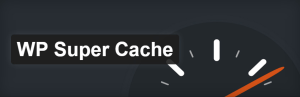
WP Super Cache is the Best WordPress Cache Plugin. WP Super Cache is an official Free Cache Plugin for WordPress. This is a basic but very amazing caching plugin. It has more than 2 Million Active Install on WordPress.
It also supports Free Cache Plugin CDN and it is also easy to use. It provides Perfect Performance with Autoptimize Plugin.
3. LiteSpeed Cache – Free WordPress Cache Plugin

LiteSpeed Cache is an all-in-one site acceleration plugin. This is an advanced plugin. It is specially made for LiteSpeed server but its general features work on all types of servers.
The list of its general features is given below which works on all servers like Apache, Nginx, LiteSpeed etc.
- Free QUIC.cloud CDN Cache
- Object Cache (Memcached/LSMCD/Redis)
- Image Optimization (Lossless/Lossy)
- Minify CSS, JavaScript, and HTML
- Combine CSS/JS
- Automatically generate Critical CSS
- Lazyload images/iframes
- Multiple CDN support
- Load CSS/JS Asynchronously
- Browser Cache
- Database Cleaner and Optimizer
- PageSpeed score optimization
- Cloudflare API
This plugin works better on LiteSpeed Server. The below features will only work on LiteSpeed web server.
This plugin works very well. Even if your web server is not LiteSpeed, this free cache plugin will make your site very fast.
4. WP Fastest Cache
This is also a good WordPress Cache Plugin. This plugin is available in both free and paid versions. The setup of WP Fastest Cache is quite easy. In this, we get the facility of CSS Minification, HTML, Minification, CDN, Cloudflare CDN etc.
The developer of WPFC calls it the best, simplest and fastest WP-Cache system.
More Features:-
- All cache files are deleted when a post or page is published
- Admin can delete minified css and js files from the options page
5. W3 Total Cache

W3 Total Cache is an advance cache plugin that improves website performance. There are many options available in this. Support for HTML minification, in-line CSS, CSS minify, CDN support, GZIP, Cloudflare etc. is available.
W3 Total Cache has many more customize options than other plugins. It is available in both free and paid version. Its free version is also quite advanced.
Enable/Disable cache option for logged-in users.
Conclusion – Best WordPress Cache Plugins
In this post, we have told you about Top 5 Best Cache Plugins For WordPress. By the way, these are all the Best WordPress Cache Plugins and you can use the one which is suitable for your WordPress website or blog.
FAQ
- Is it necessary to install Cache Plugin in WordPress website or blog?
Yes of course, Best Cache Plugins For WordPress help in increasing the speed of your WordPress website or blog and we know how important speed is for a website or blog. The faster your website or blog opens, the better. It also helps in increasing the search engine ranking of your website and blog.
- Can we use two Cache Plugin simultaneously?
No, don’t do that at all. Two Cache Plugins can conflict with each other and then instead of increasing the speed of your website or blog, it may decrease or other errors may occur. So always use the same Cache Plugin but use Best Cache Plugins For WordPress only.
Read Also: Teltlk -The Best Method of Communication












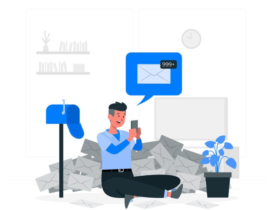



Leave a Reply